Home / Silent Alarms
Home / Silent Alarms
In the past years, threats and attacks in public institutions have steadily increased. In order to promptly help employees in critical situations, MobiCall allows hiddenly triggering “silent alarms” using the existing IT and communication infrastructure. All alarms are centrally processed in the most quick and reliable way possible. Emergency teams are informed by phone call or PC pop-up message. Automatic teleconferences support the situation assessment and the determination of the appropriate aid measures. Thus, MobiCall ensures a better protection of individuals and employees as well as a rapid response to operational alerts.
In the event of an emergency, MobiCall can alert people on an individual or group basis. For this purpose, all known media are available and can be interactively controlled using voice, text, image, and video messages. Depending on the situation, emergency task forces and conferences can be convened at the touch of a button. The solution also supports internal Watchdog monitoring, automatic backups, as well as extensive reporting and statistics functions.


1. There are different options to trigger a silent alarm. This can occur through an individual keyboard shortcut (e.g. Alt+1), in the form of a panic alarm by simultaneously pressing at least 3 keys, or even via mouse click using the MobiCall.App, but also using an external Bluetooth or USB push button.
2. The central MobiCall server can identify and locate the Client via PC or username, IP or MAC address or even using the access point.
3. In case of emergency, MobiCall starts an individual or group-based alarming scenario. By that MobiCall transmits the event multimedially to a defined group of people, according to alarm and time plan, using, for example, internal and external extensions, smartphones, Client PCs, IP loudspeakers. Depending on the alarm configuration, the transmission of information can occur on a spatial, skill and priority basis, as well as in a simultaneous or sequential way.
4. To ensure the maximum safety, a predefined number of recipients must acknowledge the alarm. If these people cannot be reached, the system can start an alarm escalation in order to notify further participants.
5. MobiCall logs detailed information about the whole alarm proceedings. The alarm report can be sent automatically but also retrieved through the alarm control panel at any time.
The AD integration is the highlight of MobiCall actual release, allowing the simplification of all administration and management tasks
The solution enables the integration of existing Active Directory databases, thus allowing an automatic import of master data. Moreover, if an alarm is triggered the identification and location of the trigger can occur in real time, to start the appropriate alarming scenario. When creating dynamic alarm groups, it is possible to take into consideration location, presence and skill parameter.
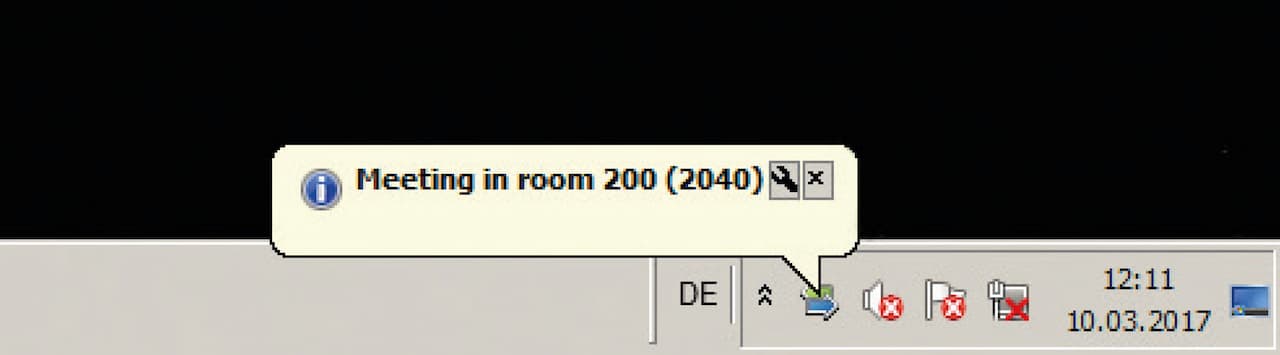
Masked notification
After having released the alarm, it is also possible to send the user a masked notification, to notify the successful alarm release, for example through a popup message like “Current meeting in the room 200”.
Monitored connection
According to the customer’s needs, it is also possible to trigger a time-delayed alarm, to give the user the opportunity to independently reset a false alarm.
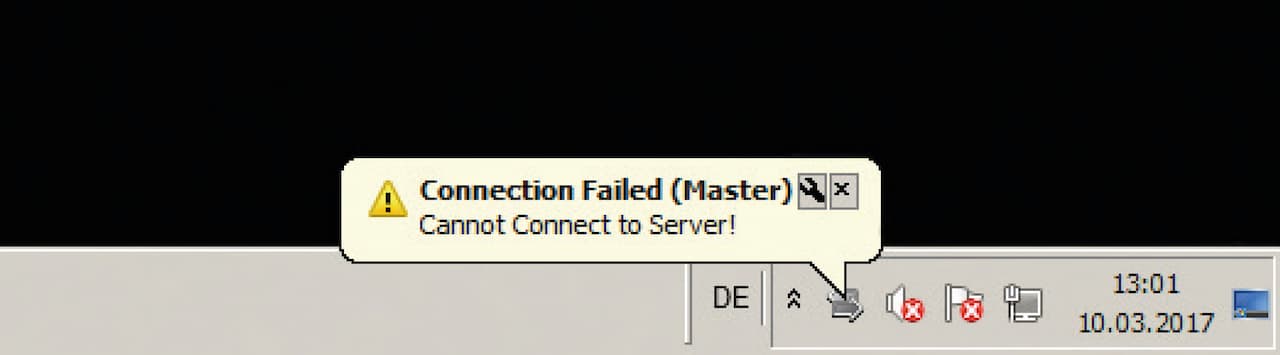
An emergency call is triggered by pressing a specific key on the desk phone. This can happen unnoticed and is not acknowledged, so that the threatening person is not aware that an alarm has been triggered. After the terminal device has made the emergency call, it automatically switches to the wiretap function. This allows to the automatically alerted members of the “alarm group” to listen into the room in question in order to assess the threat situation. At the same time, the system automatically initiates an emergency conferencing between these users, so that they can discuss on the appropriate countermeasures to be taken. All processes are controlled and logged by the alarm server solution MobiCall. Moreover, the availability of the phone terminal device is monitored and if the connection is loss the proper alarm is set off.
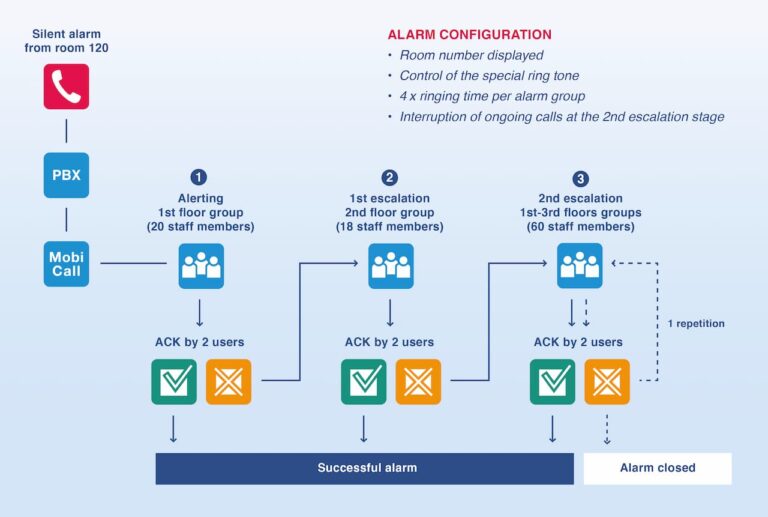
Acting as a platform-independent solution, MobiCall supports a variety of technologies, regardless of whether a classic 2-wire emergency button, radio transmitter, Bluetooth push button, GSM emergency button or theintegration of existing hazard detection systems. A cross-site connection of different components can also be implemented. The solution can flexibly be adapted to your existing infrastructure and needs.
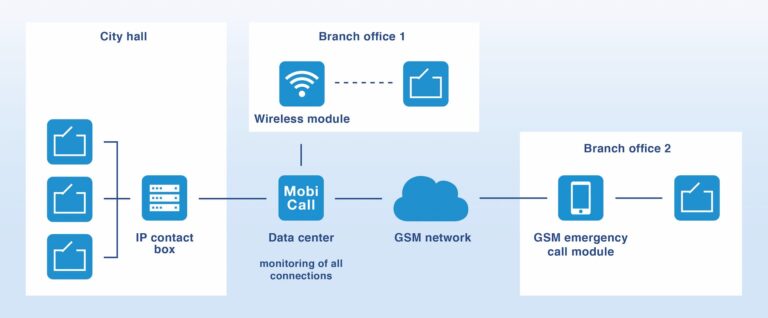
The MobiCall Android App can be used to protect field representatives. The solution is designed on the basis of the DGUV (German Statutory Accident Insurance) 112-139 regulation in order to ensure a reliable personal protection.

For central offices and executive functions, such as a receptionist, gatekeeper, safety officer or control centre, the chance to display a personal emergency call on a site or building plan is of particular importance. The high-performing MobiCall Visualisation Tool allows controlling and keeping track of the user even in stressful situations. Procedural instructions lead the acting units through an emergency. Depending on the customer’s preference, we offer the possibility to access security cameras and to initiate situational alert chains.
Learn more about our alarm visualization tool: NVXperience.
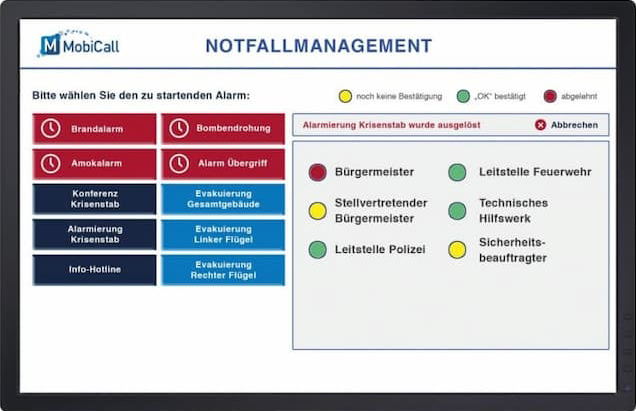

All scenarios can be configured and managed through the MobiCall App, both in a centralised and decentralised way. The web-based management tool features an innovative “drag-and-drop” configurator.
This solution provides IT administrators and users responsible for groups, as well as for subject areas, with an intuitive and clearly structured tool to configure personal data and alarm parameters.
Moreover, the multi-client capability offers to different areas the opportunity to autonomously administer their own alarm management by means of differentiated access rights.
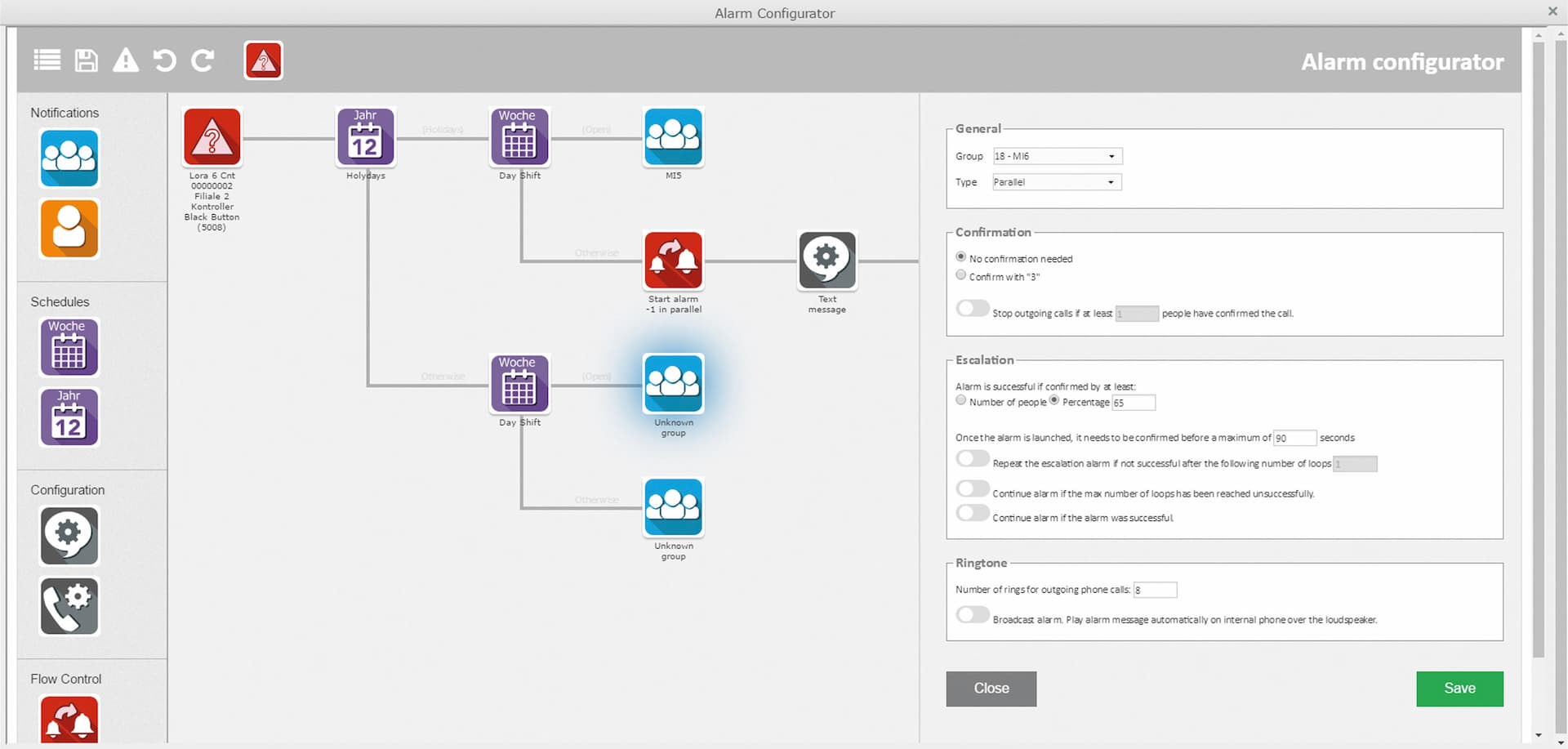
There are multiple ways to start a silent alarm. From using a custom key or key combination on your PC keyboard, to pressing a messages via MS Teams, pressing a button on your smartphone, or – traditionally – pushing a button hidden below your table top. We support the way you feel safe. Learn more about our silent alarm solutions: https://newvoiceinternational.com/silent-alarms/
A silent alarm is an automatic system that triggers an alarm when it detects a security breach without causing any noise or visual signs – making it difficult for intruders to detect. It’s hard to ignore because it sends an automatic signal to the police or notifies your security services. This is the most important aspect of the silent alarm – intruders don’t suspect anything until the police arrive and intervene. In the meantime, your employees are protected because burglars do not panic when they hear loud alarms on the premises.
Silent alarm can be integrated into your security system or be a standalone solution for your business.
A silent alarm can be a panic button or an automated system that detects an intrusion or other unusual event on your premises.
Most importantly, the silent alarm is silent and so cannot be heard by the person triggering the hazard.
Silent alarms can be triggered by a person pressing a button. Likewise, a person who is in danger or a person who notices a dangerous situation can trigger the silent alarm himself.
A silent alarm can also be triggered automatically.
The silent alarm is the perfect solution if you want your security system to react quickly and avoid dangerous situations.
For more detailed information continue reading here: https://www.newvoiceinternational.com/benefits-of-silent-alarm/
Have any questions or need assistance? Fill out the form below, and our team will get back to you as soon as possible. We’re here to help!